Go to “Personal overview” and click on the logo of the desired course. After you give your consent, an account will be created for you on the selected learning platform, and the learning recommendations will be displayed there. If you already have an account, you will get an error message with instructions on how to proceed. If you repeat the MINTFIT test, your recommendations on the platforms will be updated automatically.
In the ‘Werkzeuge'(tools) menu, you can activate or deactivate the exchange of data with the learning platforms at any time.